Blog
Unable to install some apps on Apple Watch Series 4 from an iPhone 6 Plus
L’article en français est disponible à cette adresse : https://www.fanjoe.be/?p=3252
Issue description
Since watchOS 5.1 and iOS 12.1 release (October 30, 2018), some applications are no longer installed on the AW S4 from an iPhone 6 Plus.
- The app is re-downloaded on iphone
- The circle begin to fill
- The app’s icon on the watch filling up, but when it gets near the end it disappears.
I spent 3 hours with a Genius in the Apple Store without it being able to solve this issue.
- Reset as new watch => Same issue
- Paired with an iPhone X => Not problem
- Reset as new iPhone whitout backup restore => Same issue
I have found this thread on Apple forums :
https://discussions.apple.com/thread/8625162
Workaround this issue
For workaround this issue, I use the free version of iMazing 2:
Install iMazing 2 on your Mac or PC and plug your iPhone in USB.
Select your iPhone in availaible device list on the left and click on « Manage Apps » in the right column.
This window appears:
Right-click on the application that does not work on the watch (Messenger by example) and, in the menu, click on « Install to Device »:
Login with your Apple ID to download the application:
The application is updated on the phone. No data is deleted or lost:
After installation, the app is « cleaned » and a blue dot appears on the left.
You can now install the app on the watch:
And that’s the result:




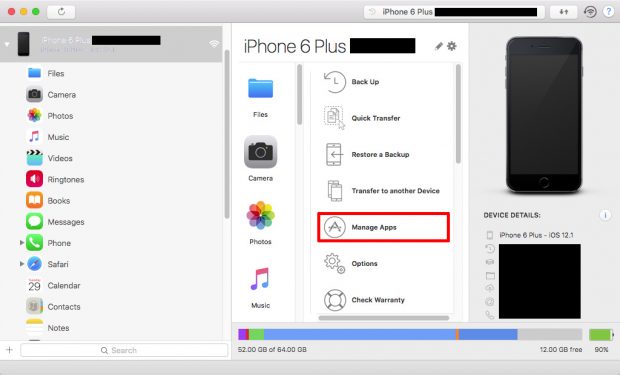
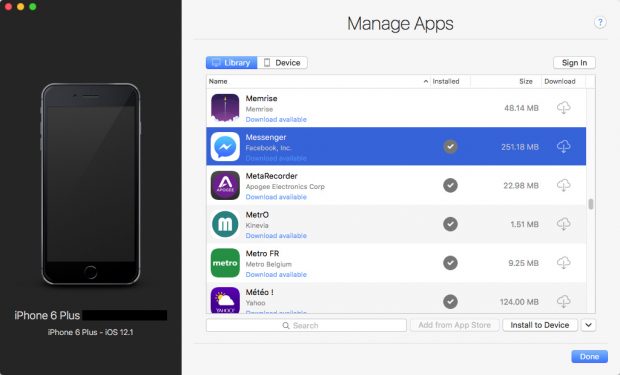
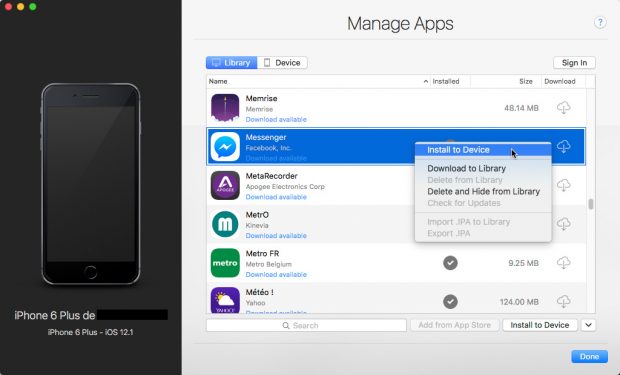
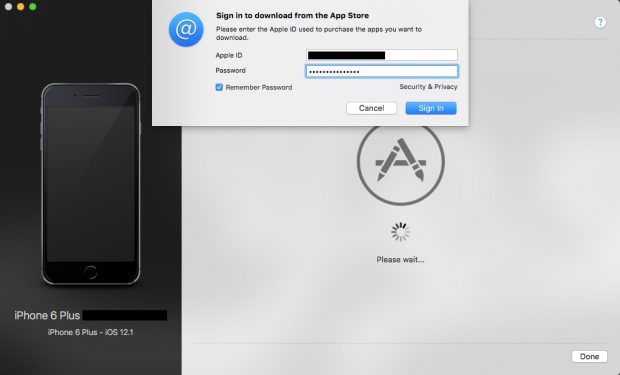







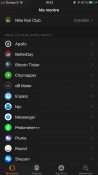

 RSS - Articles
RSS - Articles
5 ans ago ·
Thank you so much! I did all the usual things to try to install Cultured Code’s « Things 3 » to my Apple Watch Series 4 onto my iPhone 6+, with no luck. I used your solution (sent to me by the way from Julia at Things Support) and it worked perfectly. Very grateful to you.